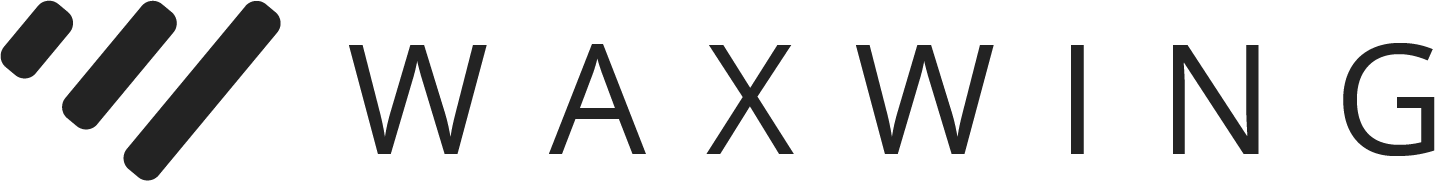Why WordPress isn't the best solution for your studio website.
WordPress is the world's most popular website platform, and it's tempting for many Pilates or yoga studio owners to try to build their own website on WordPress. We recommend against WordPress for a few reasons. It seems like a reasonable solution: there are thousands of beautiful themes available and it seems like an inexpensive way to get a website. But there are a few important reasons why using WordPress is a bad idea.
7 Problems with WordPress
#1: You're not a web developer
(If you are a web developer, you can ignore this, but most of our Pilates or yoga studio clients don't have years of programming experience.)
While WordPress can be configured to create a beautiful site, that doesn't happen by magic. It takes a lot of customization and configuration to install WordPress, install a theme, and get it ready for your clients. An experienced developer will spend days or weeks getting your site ready. If you're not adept at that, it can be a real mess.
In addition, if you're taking care of your site maintenance, you don't have anyone to call when something goes wrong.
If you wanted to be a web developer, you would have chosen that as a career!
#2: You need to find a web host
Your website needs a place to live so that your clients can see it on their phone or computer. That's called a web server, and there are literally thousands of companies that provide that service.
The problem is that finding a hosting company that's fast, reliable, affordable, and has easy customer support can be challenging and frustrating. You should be helping clients, not learning about Apache and MySQL!
#3: WordPress can be slow
When Google is deciding how to rank your website in the search results, PageSpeed is one of the factors they consider. PageSpeed is a test to see how quickly your page and media loads. Because WordPress has a lot of moving parts (which only worsens as you add more features), it can be very slow to load, especially if you don't have good web hosting service (see #2).
#4: WordPress is just a platform
Getting WordPress and your theme configured is just the first step. Once you have that complete, you still don't have a website. You'll still need to add your pages, images, videos, and optimize it for local schema (this helps Google understand that your website represents a local business and should be indexed that way).
#5: You'll need to determine what plugins you need
The core WordPress installation doesn't do much besides display posts and pages. If you want to add other functionality like a contact page, social media widgets, calendars, etc, you'll need to find plugins that do those things.
And when choosing plugins, you have to make sure that you're choosing secure plugins that won't open your site up to attack. Every day, there are new vulnerability warnings about plugins that have been compromised because of poor programming or maliciousness on the part of the coder. Every time you add a plugin to your site, you increase your chances of being hacked. A hacked website might mean that your site starts sending spam emails and can result in a Google penalty.
In addition, you'll need to make sure that each of the plugins you install doesn't interfere with other plugins you have on your site.
#6: You need to keep track of updates
Because of the detection of new vulnerabilities and added features, there are constant updates to WordPress, themes, and plugins. It won't be unusual to see a few updates that need to be done on your website each week. There are tools that can help notify you about updates, but those cost extra.
Each time you update your site code, you'll need to check and make sure that your site is working properly. You don't want to update your site and then find out a week or two later that your contact form is broken!
#7: Security monitoring
Because of the inherent risks of WordPress, you'll need to subscribe to a security monitoring service. This type of service will keep track of your site code and warns you when you're under attack.
Many years ago when we were working with WordPress, it wasn't unusual to see thousands of hacking attempts on a site each day. A good security system like Word Fence can help stop those attacks and protect your site.
The problem is that these services are just one more fee that you need to pay to keep your site working.
Avoid the Stress and Hassle. Skip WordPress
Your website is a tool that will help you get new clients. You shouldn't have to worry about plugins, themes, and botnet attacks from Romania. You should be working with clients!
By choosing Waxwing, you get all of the features you need for an effective website (and more!), for less money and zero hassle.